Obtain Your Class Roster
Instructors have a few class roster options in Banner.
- Open your web browser.
- Go to http://banner.sunypoly.edu
- Enter Secure Area and login.
- Click Faculty & Advisors. Class roster options are:
- Detail Class List
A detailed roster with student's grade level, major, contact information - Summary Class List
A condensed class roster in table format - Summary Faculty Photo Class List
Class list with SUNYCard photos
- Detail Class List
- After selecting one of these options, select the Term (the current term is the default). Click Submit.
- Select the CRN from the drop down list and click Submit.
- When finished, click EXIT to log out of Banner Web and close the browser.