Installing Office 365
From your outlook Web App
Click on the 9 dots in the upper left corner of the screen
Click on Office 365
On the Next screen select the Install Office button located on the right upper side of the page
Select the install type you want to install
Microsoft will download an OfficeSetup file, click on that file to install the software.
Deactivate Office 365:
If you exceeded the maximum number of installs that your Office 365 plan supports, you can't activate additional installs until you deactivate an existing install.
- Go to https://www.office.com/myaccount.
- Select Install.
Under Install Information, select Deactivate Install to deactivate the Office installs that you no longer use.
What devices can I use Office 365 on?
Office supports PCs and Windows tablets running Windows 7 or higher, and Macs with Mac OS X 10.6 or higher. Office for iPad can be installed on iPads running version 7.0 or higher. For information about mobile devices, visit www.office.com/mobile.
What does Office 365 include?
Office 365 ProPlus comes with a full version of Office and familiar Office applications like Word, Excel, PowerPoint, Outlook, OneNote and more. Office 365 is a user-based service and allows each student to install on up to five PCs or Macs, and five tablets (iPad) and access Office mobile applications on iPhone and Android phones. (Office Mobile applications are included with all Windows phones). More information here.
Can students install Office for iPad through this Office 365 benefit?
Yes, this would count towards the limit of installing it on 5 tablets. Just install the applications and sign in with your school ID.