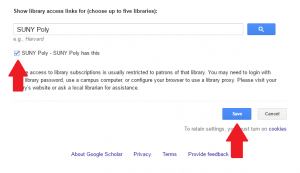Google Scholar
Steps to connect Google Scholar with library content
1. Go to Google Scholar
2. Click on the menu icon
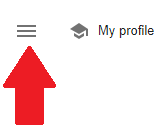
3. Click on Settings
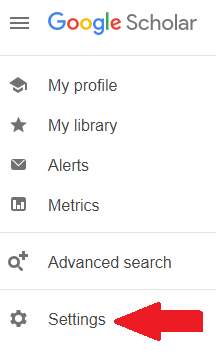
4. Click on Library Links
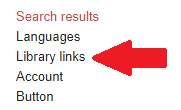
5. Type "SUNY Poly" in the search box and click on the magnifying glass button
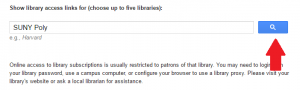
6. Check the box before "SUNY Poly - SUNY Poly has this" and click on the "Save" button.