Common Login Problems:
- SITNet ID has not been activated. Instructions for Students, Instructions for Employees
- Using the wrong login credentials
- Your SitNet ID is used to login all computers on campus and the wireless Network.
- Your Email address is used to login to all other systems.
- Mis-typed password or password not between 8 and 15 characters in length
- Forgot password or using an old password.
- Account Locked - If you do not change your password at least once per year your account will be locked. To unlock your account please contact the Helpdesk
BrightSpace Specific Login Issues:
- New students do not have an account in Brightspace until after you register for classes and the classes are loaded into Brightspace. Usually one month before the semester start date
****Your Banner password is used for all systems
To change your campus account password
If you need to have your password reset, please contact the HelpDesk.
Contact the ITS Helpdesk if you need assistance.
- Submit an ITS Helpdesk ticket.
- Call the ITS Helpdesk at (315) 792-7440