To ensure that SUNY Poly students, faculty, and staff receive critical communications in as timely a manner as possible, SUNY Poly uses an emergency alert system called Rave Alert, which is used by more than 1,000 colleges and universities. Rave Alert is able to quickly and reliably deliver emergency communications via text, audible voice message, and/or email addresses when there is an emergency on campus or a significant change to course modality due to weather or COVID-19, etc.
Update Your Contact Information for Alerts
- As a SUNY Poly student or employee, you are automatically enrolled in the Rave Alert via your sunypoly.edu email.
- Please update your personal information and add any additional phone numbers/email addresses that would be helpful to you.
- Log into https://getrave.com/login/suny-poly
- Enter your Username (SUNY Poly email address); e.g.: SITNET@sunypoly.edu
- Enter your password. If you don’t recall/know your Rave password, select the “Forgot your Password” option and follow the Rave instructions to create/change your password.
- After completing the Username and Password entries, log into your Rave account and add/delete/change your contact methods, such as mobile telephone numbers, landline numbers, and additional email addresses.
- Rave does not charge subscribers to send or receive SMS messages. Standard or other messaging charges apply depending upon your wireless carrier plan and subscription details.
Can I Opt Out/Unsubscribe?
- You are automatically enrolled in the Rave Alert via your sunypoly.edu email.
- You will only receive official SUNY Poly communications through Rave alerts, not advertisements or SPAM messages. Your information will not be shared with third parties.
- To opt out of text messages, see the directions above or text STOP to 226787, 67283, 77295, or 78015.
- For security, students (including former students) and employees will be asked to log into Rave to make their own changes to their contact information.
If you’re having trouble logging into your account, please contact ITS at helpdesk@sunypoly.edu.
We hope this additional resource will help provide you with important and timely information when needed.