SUNY Polytechnic Institute has retained Parchment to accept online transcript orders.
Current Students and Alumni can log in to BannerWeb to place an order:
- Log in to Banner Web. (Alumni may call the Registrar's Office during business hours to reset their accounts and/or login PINs)
- Select "Enter Student Secure Area".
- Click on "Order Official Transcript" (located under the Student Records section)
- This will bring you to the Parchment order form with vital statistics carried over from Banner; you may enter an updated mailing address, if needed.
If you do not have access to Banner Web, please use the Parchment icon below to place your order.
Please note that both the paper and electronic transcripts are considered official, but you should confirm that your intended transcript recipient accepts electronic transcripts. Some recipients may only accept transcripts that are sent directly to their offices. In this case, you would NOT want your transcript sent to yourself first to forward on to the intended recipient.
OR I've already ordered my Transcript: